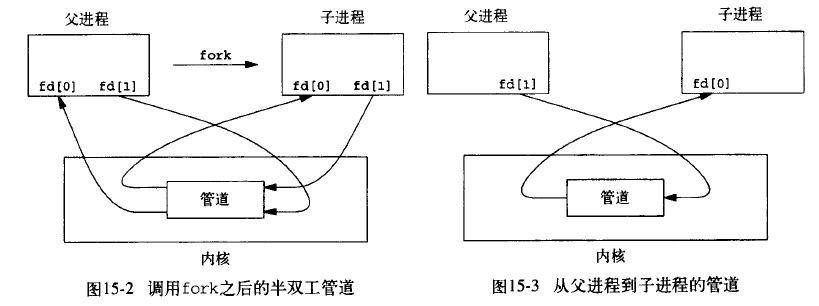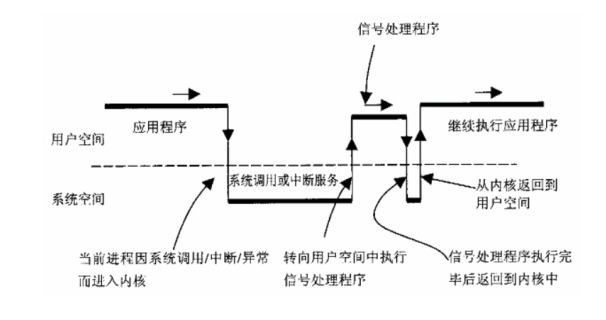匿名管道
适用场景:在父子线程间传递信息。
核心是pipe函数,创建了全双工的两个文件描述符。下图来自APUE十五章。
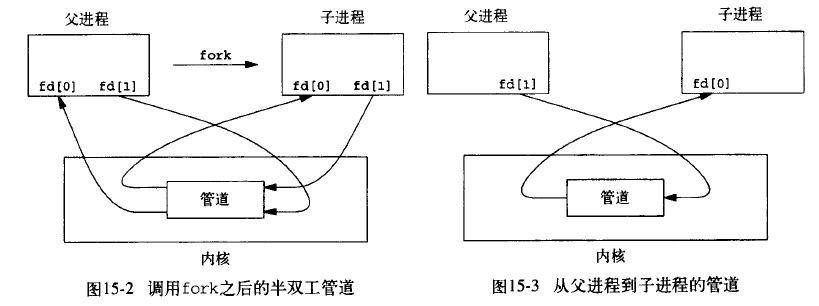
1
2
3
4
5
6
7
8
9
10
11
12
13
14
15
16
17
18
19
20
21
22
23
24
| int main(){
int fd[2];
pid_t pid;
int err = pipe(fd);
char line[100];
if(err == -1){
cout << "pipe error" << endl;
}
if((pid = fork()) < 0){
cout << "fork error" << endl;
abort();
}
else if(pid > 0){
close(fd[0]);
char s[] = "hello";
write(fd[1], s, sizeof(s));
}
else{
close(fd[1]);
int n = read(fd[0], line, 100);
write(STDOUT_FILENO, line, n);
}
return 0;
}
|
命令管道
在Linux中使用mkfifo函数创建一个命令管道,可以使用此管道实现不同进程之间的通信。
命名管道和匿名的相同和不用是:
- 相同:
- 不同:
- 匿名不在磁盘建立管道文件,FIFO在磁盘建立文件
- PIPE需要进程具有亲缘关系,FIFO不需要
读和写可以设置阻塞或者非阻塞:
- 阻塞:
- 非阻塞:
- 写端一直写,直到缓冲区满
- 读端无论有无数据,立刻返回
下面是一个使用实例:
写端
1
2
3
4
5
6
7
8
9
10
11
12
13
14
15
16
17
18
19
20
21
22
23
24
25
| #define FIFO_FIFE "./fiffo"
#define BUFF_SIZE PIPE_BUF
int main(){
if(mkfifo(FIFO_FIFE, 0666) < 0 && errno != EEXIST){
perror("create fifo file error");
return -1;
}
else{
char info[] = "0";
int fd = open(FIFO_FIFE, O_CREAT | O_WRONLY, 0666);
if(fd > 0){
int count = 60;
while(-- count){
write(fd, info, sizeof(info));
sleep(1);
cout << "writing" << info << " msg to fifo" << endl;
info[0] = (char)('0' + count);
}
char sig[] = "end";
write(fd, sig, sizeof(sig));
close(fd);
}
}
return 0;
}
|
读端
1
2
3
4
5
6
7
8
9
10
11
12
13
14
15
16
17
18
19
20
21
22
23
24
| #define FIFO_FIFE "./fiffo"
#define BUFF_SIZE PIPE_BUF
int main(){
if(mkfifo(FIFO_FIFE, 0666) < 0 && errno != EEXIST){
perror("create fifo file error");
return -1;
}
else{
char buf[BUFF_SIZE];
int fd = open(FIFO_FIFE, O_CREAT | O_RDONLY, 0666);
if(fd > 0){
while(true){
read(fd, buf, BUFF_SIZE);
sleep(1);
cout << "reading " << buf << " from fifo" << endl;
if(strcmp(buf, "end") == 0){
break;
}
}
close(fd);
}
}
return 0;
}
|
信号
信号是异步的,一个进程不必通过任何操作来等待信号的到达。
使用信号有两个作用:
- 让进程直到发生了一个特定的事件
- 强迫进程去执行信号处理程序
ps: 信号机制是一种特殊的软中断设计。
信号机制底层实现:
- 信号产生:内核更新目标进程的数据结构表示一个新信号已发送;
- 信号传递:内核强迫目标进程:
- 注意:当信号产生但还未被传递,则称为挂起信号。进程执行信号处理函数时屏蔽同编号的信号。
信号处理的相关源码和细节参考这篇文章.
用一张图来概括:
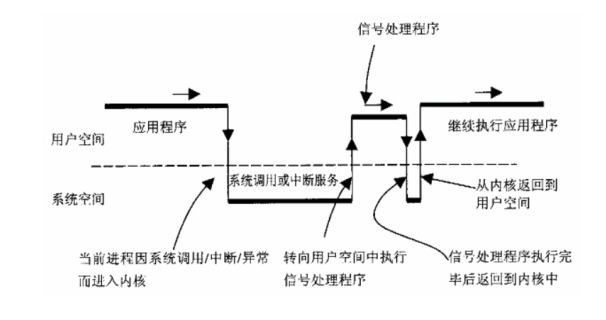
下面写一个实例吧:
在新版系统中使用sigaction处理信号:
1
2
3
4
5
6
7
8
9
10
| int sigaction(int signum, const struct sigaction *act, struct sigaction *oldact);
struct sigaction {
void (*sa_handler)(int);
void (*sa_sigaction)(int, siginfo_t *, void *);
sigset_t sa_mask;
int sa_flags;
void (*sa_restorer)(void);
};
|
接收端:
1
2
3
4
5
6
7
8
9
10
11
12
13
14
15
16
17
18
19
20
21
22
23
24
25
26
27
28
29
30
31
32
33
34
35
36
37
38
39
40
41
42
43
44
45
| #include<sys/types.h>
#include<sys/stat.h>
#include<unistd.h>
#include<fcntl.h>
#include<stdio.h>
#include<stdlib.h>
#include<errno.h>
#include<string.h>
#include<signal.h>
#include <iostream>
using namespace std;
#define ERR_EXIT(m) \
do { \
perror(m); \
exit(EXIT_FAILURE); \
} while( 0)
void handler( int, siginfo_t *, void *);
int main( int argc, char *argv[]){
struct sigaction act;
act.sa_sigaction = handler;
sigemptyset(&act.sa_mask);
act.sa_flags = SA_SIGINFO;
if (sigaction(SIGUSR1, &act, NULL) < 0)
ERR_EXIT( "sigaction error");
cout << "mypid:" << getpid() << endl;
for (; ;)
pause();
return 0;
}
void handler( int sig, siginfo_t *info, void *ctx)
{
printf( "recv a sig=%d data=%d data=%d\n",
sig, info->si_value.sival_int, info->si_int);
}
|
发送端:
1
2
3
4
5
6
7
8
9
10
11
12
13
14
15
16
17
18
19
20
21
22
23
24
25
26
27
28
29
30
31
32
33
34
| #include<sys/types.h>
#include<sys/stat.h>
#include<unistd.h>
#include<fcntl.h>
#include<stdio.h>
#include<stdlib.h>
#include<errno.h>
#include<string.h>
#include<signal.h>
#define ERR_EXIT(m) \
do { \
perror(m); \
exit(EXIT_FAILURE); \
} while( 0)
int main( int argc, char *argv[])
{
if (argc != 2)
{
fprintf(stderr, "Usage %s pid\n", argv[ 0]);
exit(EXIT_FAILURE);
}
pid_t pid = atoi(argv[ 1]);
union sigval val;
val.sival_int = 100;
sigqueue(pid, SIGUSR1, val);
return 0;
}
|
上面这两段程序在ubuntu 16.04虚拟机、linux16.04 系统运行正常,在wsl ubuntu 18.04下运行时,接受不到信号,暂时还没有找到原因。
信号量
信号量的本质就是对资源的一组控制原语,进程间可以通过信号量实现同步。
下面用信号量实现经典的生产者消费者问题, 下面使用线程实现的,但是原理差不多,主要就是解决同步问题。
1
2
3
4
5
6
7
8
9
10
11
12
13
14
15
16
17
18
19
20
21
22
23
24
25
26
27
28
29
30
31
32
33
34
35
36
37
38
39
40
41
42
43
44
45
46
47
48
49
50
51
52
53
54
55
56
57
58
59
60
61
62
63
64
65
66
67
68
69
70
71
72
73
74
75
76
77
78
79
80
81
82
83
84
85
86
87
88
89
90
91
92
93
94
95
96
97
98
99
100
101
| #include<sys/types.h>
#include<sys/stat.h>
#include<unistd.h>
#include<fcntl.h>
#include<stdio.h>
#include<stdlib.h>
#include<errno.h>
#include<string.h>
#include<signal.h>
#include <iostream>
#include <semaphore.h>
#include <pthread.h>
using namespace std;
typedef int item;
#define N 20
#define pSpeed 1
#define cSpeed 2
sem_t mutex, empty, full;
int head, tail;
int buf[N];
void showbuf(){
if(head > tail){
for(int i = tail; i <= head; ++ i){
cout << buf[i] << " ";
}
}
else if(head < tail){
for(int i = tail; i <= N; ++ i){
cout << buf[i] << " ";
}
for(int i = 0; i < head; ++ i){
cout << buf[i] << " ";
}
}
else{
for(int i = 0; i < N; ++ i){
cout << buf[i] << " ";
}
}
cout << endl;
return;
}
void* producer(void* id){
while(true){
item r = rand() % 100 + 1;
sleep(pSpeed);
sem_wait(&empty);
sem_wait(&mutex);
buf[head] = r;
head = (++ head) % N;
showbuf();
sem_post(&mutex);
sem_post(&full);
}
}
void* customer(void* id){
while(true){
sleep(cSpeed);
sem_wait(&full);
sem_wait(&mutex);
buf[tail] = 0;
tail = (++ tail) % N;
showbuf();
sem_post(&mutex);
sem_post(&empty);
}
}
int main( int argc, char *argv[]){
head = 0, tail = head;
if(sem_init(&mutex, 0, 1) == -1)
perror("sem_init error 1");
if(sem_init(&empty, 0, N) == -1)
perror("sem_init error 1");
if(sem_init(&full, 0, 0) == -1)
perror("sem_init error 1");
pthread_t p1, p2, c1, c2;
if(pthread_create(&p1, NULL, producer, (void*)"p1"))
perror("pthread_create");
if(pthread_create(&p2, NULL, producer, (void*)"p1"))
perror("pthread_create");
if(pthread_create(&c1, NULL, customer, (void*)"c1"))
perror("pthread_create");
if(pthread_create(&c2, NULL, customer, (void*)"c2"))
perror("pthread_create");
if(pthread_join(p1, NULL)) perror("pthread_join");
if(pthread_join(p2, NULL)) perror("pthread_join");
if(pthread_join(c1, NULL)) perror("pthread_join");
if(pthread_join(c2, NULL)) perror("pthread_join");
return 0;
}
|
共享内存
共享内存就是允许两个或多个进程共享一定的存储区。就如同 malloc() 函数向不同进程返回了指向同一个物理内存区域的指针。当一个进程改变了这块地址中的内容的时候,其它进程都会察觉到这个更改。因为数据不需要在客户机和服务器端之间复制,数据直接写到内存,不用若干次数据拷贝,所以这是最快的一种IPC。
注意:共享内存没有任何的同步与互斥机制,所以要使用信号量来实现对共享内存的存取的同步。
下面以mmap为例说明如何进行进程间通信:
注意需要先创建一个文件,文件名作为输入参数。
读端:
1
2
3
4
5
6
7
8
9
10
11
12
13
14
15
16
17
18
19
20
21
22
23
24
25
26
27
28
29
30
31
32
33
34
35
36
37
38
39
40
41
42
43
44
45
46
47
| #include <sys/mman.h>
#include <sys/stat.h>
#include <fcntl.h>
#include <stdio.h>
#include <stdlib.h>
#include <unistd.h>
#include <error.h>
#include <iostream>
using namespace std;
#define BUF_SIZE 100
int main(int argc, char **argv)
{
int fd, nread, i;
struct stat sb;
char *mapped, buf[BUF_SIZE];
for (i = 0; i < BUF_SIZE; i++) {
buf[i] = '#';
}
if ((fd = open(argv[1], O_RDWR)) < 0) {
perror("open");
}
if ((fstat(fd, &sb)) == -1) {
perror("fstat");
}
if ((mapped = (char *)mmap(NULL, sb.st_size, PROT_READ |
PROT_WRITE, MAP_SHARED, fd, 0)) == (void *)-1) {
perror("mmap");
}
close(fd);
while (1) {
cout << mapped << endl;
sleep(2);
}
return 0;
}
|
写端:
1
2
3
4
5
6
7
8
9
10
11
12
13
14
15
16
17
18
19
20
21
22
23
24
25
26
27
28
29
30
31
32
33
34
35
36
37
38
39
40
41
42
43
44
45
46
47
48
49
50
|
#include <sys/mman.h>
#include <sys/stat.h>
#include <fcntl.h>
#include <stdio.h>
#include <stdlib.h>
#include <unistd.h>
#include <error.h>
#include <iostream>
using namespace std;
#define BUF_SIZE 100
int main(int argc, char **argv){
int fd, nread, i;
struct stat sb;
char *mapped, buf[BUF_SIZE];
for (i = 0; i < BUF_SIZE; i++) {
buf[i] = '#';
}
if ((fd = open(argv[1], O_RDWR)) < 0) {
perror("open");
}
if ((fstat(fd, &sb)) == -1) {
perror("fstat");
}
if ((mapped = (char *)mmap(NULL, sb.st_size, PROT_READ |
PROT_WRITE, MAP_SHARED, fd, 0)) == (void *)-1) {
perror("mmap");
}
close(fd);
while(true){
mapped[0] = '9';
sleep(1);
cout << mapped << endl;
}
return 0;
}
|
消息队列
Linux的消息队列(queue)实质上是一个链表, 它有消息队列标识符(queue ID). msgget创建一个新队列或打开一个存在的队列; msgsnd向队列末端添加一条新消息; msgrcv从队列中取消息, 取消息是不一定遵循先进先出的, 也可以按消息的类型字段取消息。
下面实例说明如何利用linux msg系列系统调用来使用消息队列进行进程间通信:
发送端:
1
2
3
4
5
6
7
8
9
10
11
12
13
14
15
16
17
18
19
20
21
22
23
24
25
26
27
28
29
30
31
32
33
34
35
36
37
38
39
40
41
42
43
44
45
46
47
48
| #include <sys/mman.h>
#include <sys/stat.h>
#include <sys/ipc.h>
#include <sys/msg.h>
#include <fcntl.h>
#include <stdio.h>
#include <stdlib.h>
#include <unistd.h>
#include <error.h>
#include <iostream>
#include <cstring>
#include <string>
using namespace std;
const int MAX_LEN = 20;
struct item{
int id;
char data[MAX_LEN];
};
#define handle_error(msg) \
perror(msg); \
exit(-1);
int main(int argc, char **argv) {
int msqid;
item it;
long int msgtype = 0;
msqid = msgget((key_t)10086, 0666 | IPC_CREAT);
if(msqid < 0){
handle_error("msg queue create error");
}
int count = 20;
while(-- count){
if(count == 1){
memcpy(it.data, "end", sizeof("end"));
}
else{
string temp = "number: " + to_string(count);
const char * msg = temp.c_str();
memcpy(it.data, msg, sizeof(msg));
}
cout << "sending:" << it.data << endl;
if(msgsnd(msqid, &it, sizeof(item), 0) < 0){
handle_error("send error");
}
sleep(1);
}
return 0;
}
|
接收端:
1
2
3
4
5
6
7
8
9
10
11
12
13
14
15
16
17
18
19
20
21
22
23
24
25
26
27
28
29
30
31
32
33
34
35
36
37
38
39
40
|
#include <sys/mman.h>
#include <sys/stat.h>
#include <sys/ipc.h>
#include <sys/msg.h>
#include <fcntl.h>
#include <stdio.h>
#include <stdlib.h>
#include <unistd.h>
#include <error.h>
#include <iostream>
#include <cstring>
using namespace std;
const int MAX_LEN = 20;
struct item{
int id;
char data[MAX_LEN];
};
#define handle_error(msg) \
perror(msg); \
exit(-1);
int main(int argc, char **argv){
int msqid;
item it;
long int msgtype = 0;
msqid = msgget((key_t)10086, 0666 | IPC_CREAT);
if(msqid < 0){
handle_error("msg queue create error");
}
while(true){
if(msgrcv(msqid, &it, sizeof(item), msgtype, 0) < 0){
handle_error("msg rev error");
}
cout << "msg : " << it.data << endl;
if(strcmp(it.data, "end") == 0) break;
}
return 0;
}
|
Socket
常用于网络编程,在进程间通信时可以用,但是感觉大材小用了。在后续网络编程中会详细分析。